UNIT 2
Introduction to Computer
1.1
2.1 Introductions
The word ‘computer’ is derived
from the Latin word ‘computare’, which mean ‘to count up,’to sum up’, ‘to
reckon together.
A computer is any device that has
the ability to input, output, process, and store data or information.
1.2
2.2 Characteristics
of a Computer
In order to classified as a computer,
a piece of equipment must have these 4 characteristics:
- It must have a processor. A processor is a part of a computer that can follow instructions and carry out actions. It is commonly called the ‘brain’ o a computer
- A computer must be able to remember things or store data. This is performed by memory or storage device.
- A computer must be able to accept information-Input. Some examples of input devices are the keyboard and mouse. These device help you give the computer instruction.
- A computer must be able to deliver Information-Output. Some examples of output devices are LCD monitor and printers. These devices allow the computer to deliver information to the user.
2.3 Computer History
One of the earliest machines designed to assist people in calculations was the abacus which is still being used some 5000 years after its invention.
In 1642 Blaise Pascal (a famous French mathematician) invented an adding machine based on mechanical gears in which numbers were represented by the cogs on the wheels.
Englishman, Charles Babbage, invented in the 1830's a "Difference Engine" made out of brass and pewter rods and gears, and also designed a further device which he called an "Analytical Engine".
Augusta Ada Byron (later Countess of Lovelace) was an associate of Babbage who has become known as the first computer programmer.
An American, Herman Hollerith, developed (around 1890) the first electrically driven device. It utilised punched cards and metal rods which passed through the holes to close an electrical circuit and thus cause a counter to advance. This machine was able to complete the calculation of the 1890 U.S. census in 6 weeks compared with 7 1/2 years for the 1880 census which was manually counted.
In 1936 Howard Aiken of Harvard University convinced Thomas Watson of IBM to invest $1 million in the development of an electromechanical version of Babbage's analytical engine. The Harvard Mark 1 was completed in 1944 and was 8 feet high and 55 feet long.
At about the same time (the late 1930's) John Atanasoff of Iowa State University and his assistant Clifford Berry built the first digital computer that worked electronically, the ABC (Atanasoff-Berry Computer). This machine was basically a small calculator.
In 1943, as part of the British war effort, a series of vacuum tube based computers (named Colossus) were developed to crack German secret codes. The Colossus Mark 2 series (pictured) consisted of 2400 vacuum tubes.
In the late 1940's John von Neumann (at the time a special consultant to the ENIAC team) developed the EDVAC (Electronic Discrete Variable Automatic Computer) which pioneered the "stored program concept". This allowed programs to be read into the computer and so gave birth to the age of general-purpose computers.
Computer Generation
First Generation
The period of first generation was 1946-1959. The computers of first
generation used vacuum tubes as the basic components for memory and
circuitry for CPU (Central Processing Unit). These tubes, like electric
bulbs, produced a lot of heat and were prone to frequent fusing of the
installations, therefore, were very expensive and could be afforded only
by very large organisations. In this generation mainly batch processing
operating system were used.
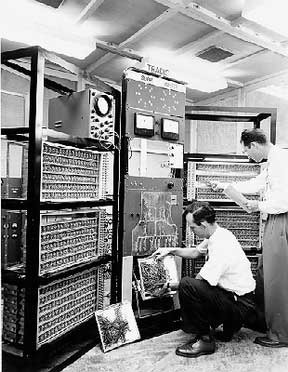
The main features of first generation are:
- Vacuum tube technology
- Unreliable
- Supported machine language only
- Very costly
- Generated lot of heat
- Slow input and output devices
- Huge size
- Need of A.C.
- Non-portable
- Consumed lot of electricity
Some computers of this generation were:
- ENIAC
- EDVAC
- UNIVAC ( the first commercial computer )
- IBM-701
- IBM-650
Second Generation
The period of second generation was 1959-1965. In this generation
transistors were used that were cheaper, consumed less power, more
compact in size, more reliable and faster than the first generation
machines made of vacuum tubes. In this generation, magnetic cores were
used as primary memory and magnetic tape and magnetic disks as secondary
storage devices. In this generation assembly language and high-level
programming languages like FORTRAN, COBOL were used. The computers used
batch processing and multiprogramming operating system.

The main features of second generation are:
- Use of transistors
- Reliable in comparison to first generation computers
- Smaller size as compared to first generation computers
- Generated less heat as compared to first generation computers
- Consumed less electricity as compared to first generation computers
- Faster than first generation computers
- Still very costly
- A.C. needed
- Supported machine and assembly languages
Some computers of this generation were:
- IBM 1620
- IBM 7094
- CDC 1604
- CDC 3600
- UNIVAC 1108
Third Generation
The period of third generation was 1965-1971. The computers of third
generation used integrated circuits (IC's) in place of transistors. A
single IC has many transistors, resistors and capacitors along with the
associated circuitry. The IC was invented by Jack Kilby. This
development made computers smaller in size, reliable and efficient. In
this generation remote processing, time-sharing, multi-programming
operating system were used. High-level languages (FORTRAN-II TO IV,
COBOL, PASCAL PL/1, BASIC, ALGOL-68 etc.) were used during this
generation.
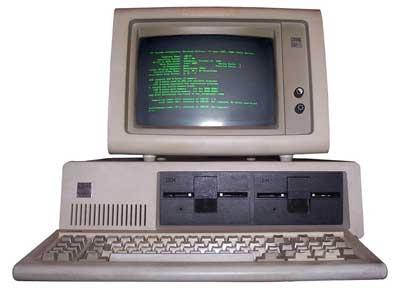
The main features of third generation are:
- IC used
- More reliable in comparison to previous two generations
- Smaller size
- Generated less heat
- Faster
- Lesser maintenance
- Still costly
- A.C needed
- Consumed lesser electricity
- Supported high-level language
Some computers of this generation were:
- IBM-360 series
- Honeywell-6000 series
- PDP(Personal Data Processor)
- IBM-370/168
- TDC-316
Fourth
Generation
The
period of fourth generation was 1971-1980. The computers of fourth generation
used Very Large Scale Integrated (VLSI) circuits. VLSI circuits having about
5000 transistors and other circuit elements and their associated circuits on a
single chip made it possible to have microcomputers of fourth generation.
Fourth generation computers became more powerful, compact, reliable, and
affordable. As a result, it gave rise to personal computer (PC) revolution. In
this generation time sharing, real time, networks, distributed operating system
were used. All the high-level languages like C, C++, DBASE etc., were used in
this generation.
The main features of fourth generation are:
- VLSI technology used
- Very cheap
- Portable and reliable
- Use of PC's
- Very small size
- Pipeline processing
- No A.C. needed
- Concept of internet was introduced
- Great developments in the fields of networks
- Computers became easily available
Some computers of this generation were:
- DEC 10
- STAR 1000
- PDP 11
- CRAY-1(Super Computer)
- CRAY-X-MP(Super Computer)
Fifth Generation
The period of fifth generation is 1980-till date. In the fifth
generation, the VLSI technology became ULSI (Ultra Large Scale
Integration) technology, resulting in the production of microprocessor
chips having ten million electronic components. This generation is based
on parallel processing hardware and AI (Artificial Intelligence)
software. AI is an emerging branch in computer science, which interprets
means and method of making computers think like human beings. All the
high-level languages like C and C++, Java, .Net etc., are used in this
generation.
AI includes:
- Robotics
- Neural Networks
- Game Playing
- Development of expert systems to make decisions in real life situations.
- Natural language understanding and generation.

The main features of fifth generation are:
- ULSI technology
- Development of true artificial intelligence
- Development of Natural language processing
- Advancement in Parallel Processing
- Advancement in Superconductor technology
- More user friendly interfaces with multimedia features
- Availability of very powerful and compact computers at cheaper rates
Some computer types of this generation are:
- Desktop
- Laptop
- NoteBook
- UltraBook
- ChromeBook
1.3
2.4 Special-purpose
and General-purpose Computers.
1.3.1 Special-purpose Computer
Special-purpose Computer is a computer
designed from scratch
to perform a specific function
Some examples of Special-purpose Computer are:
- Computer use in aircraft
- Computer system used to control the MRT train
- A traffic light system
- An ATM
Ge General-purpose Computer
A device that
manipulates data without
detailed, step-by step control by human
hand and is designed
to be used for many
different types of problems.
Some examples of General-purpose Computer are:
- PC
- Laptop
- Notebook
5 Type of Computers:
- Super Computer
- Main Frame
- Mini Computer
- Micro Computer
- Personal Computer
1.4
2.5 What
are Programs?
Program instructions for the processor. Programs are
created by programmers who key in these instructions for the computer to
follow. It can be said all programs are software.
1.4.1
Operating system
Some programs perform basic functions that are used by
other programs. Program that provide these basic functions are grouped under
Operating System (OS).
The OS system is a collection of programs that support the
basic functions of a computer. Windows, Linux and Mac OS are some popular
Operating System.
1.4.2
Applications Programs
Application programs perform functions that Operating
System do not provide. Some common example of applications are those that
create document, illustrations, presentation and spreadsheets.
Programs designed to perform specific tasks is called known as Applications Program.
Programs designed to perform specific tasks is called known as Applications Program.
2.6 Computer in the 21st Century
As computers become more powerful, they are used in a
variety of applications. Computers, for example, are used a robots to assemble
cars.
A prices of computers fall, the are increasingly used in
toy robots and common household appliances.
Some possible uses of computer in the future are:
- Automated Cars
- Robotic maids
- Automated airplanes.
Tidak ada komentar:
Posting Komentar